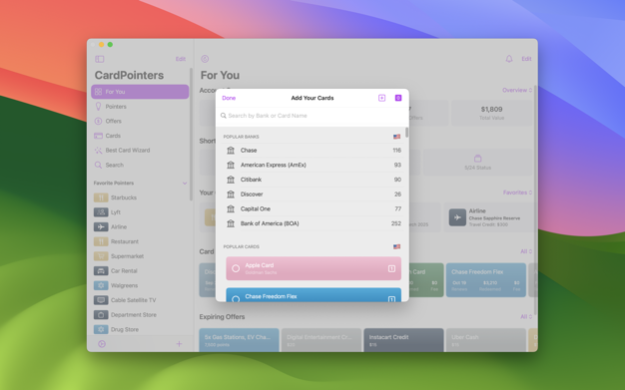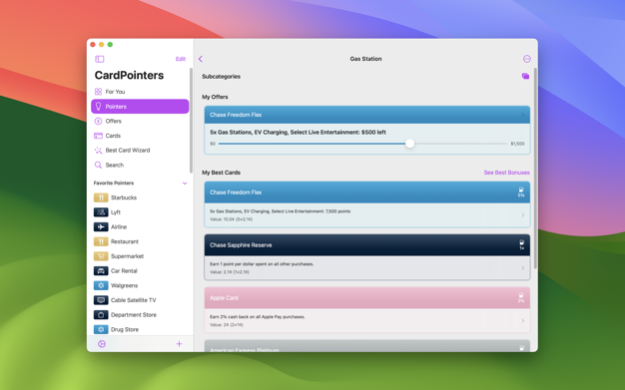Version History
Here you can find the changelog of CardPointers for Credit Cards since it was posted on our website on 2021-12-25.
The latest version is 5.2 and it was updated on soft112.com on 02 May, 2024.
See below the changes in each version:
version 5.2
posted on 2024-04-30
Apr 30, 2024
Version 5.2
This update is all about improving performance for users with many cards and offers, as well as squashing a few bugs.
version 5.1.5
posted on 2023-11-10
Nov 10, 2023
Version 5.1.5
This is a bug fix update to address a new edge case issue with adding some Chase Offers after they changed providers over the weekend. Please let me know if any issues by using the Contact the Developer button in the app's Settings screen, thank you!
version 5.1.3
posted on 2023-10-19
Oct 19, 2023
Version 5.1.3
CardPointers 5 is the biggest update ever, with many exclusive features for the latest update on your Mac:
## Interactive Widgets for your Desktop
* Offers widgets have been expanded to have toggles to check them off when running on the latest OS
* New Expiring Offers widget shows expiring offers for the day
* New Best Card to Use interactive widget in Small, Medium and Large; configurable to show Recents or Favorites, allows you to tap through stores/categories and see which card to use, updated right in the widget
* Small widgets now have tappable buttons which take users directly into the right place in the app
## App Shortcuts
* 3 new App Shortcuts to show the best card to use at stores nearby
* Implemented brand colors into the palette in the Shortcuts app
## Other App Improvements
* Re-designed every screen with a focus on a cleaner design and quick shortcuts to get to what users want even quicker
* Added support for Bank of America and Citi offers, in addition to the existing Amex and Chase support, to auto-add every offer
* All banks' known offers are integrated throughout the app to help users find the best deals
* Offers can now be grouped to help navigate accounts with many offers, showing you each card to which an offer has been added
* New Smart Lists system ties into active offers as well as known offers; now selectable in the Offers tab
* Ability to auto-favorite new matching offers in Smart Lists
* Overhauled the sync system to be 10x faster and new offers instantly load
* New chart showing offers redeemed in the past year in Card Details
* New screens to show all cards contributing to your 5/24 status, cards coming up for renewal, and many more
* CardPointers Pro has been renamed to CardPointers+
* 100s of other improvements
I hope you'll love all of the work that's gone into this huge new release -- it should now be easier, and quicker, than ever to earn more points & save money with CardPointers!
v5.1.3 is a bug fix update which improves compatibility for Citi Offers and fixes a silly bug around custom pointers.
version 5.1.2
posted on 2023-10-09
Oct 9, 2023
Version 5.1.2
CardPointers 5 is the biggest update ever, with many exclusive features for the latest update on your Mac:
## Interactive Widgets for your Desktop
* Offers widgets have been expanded to have toggles to check them off when running on the latest OS
* New Expiring Offers widget shows expiring offers for the day
* New Best Card to Use interactive widget in Small, Medium and Large; configurable to show Recents or Favorites, allows you to tap through stores/categories and see which card to use, updated right in the widget
* Small widgets now have tappable buttons which take users directly into the right place in the app
## App Shortcuts
* 3 new App Shortcuts to show the best card to use at stores nearby
* Implemented brand colors into the palette in the Shortcuts app
## Other App Improvements
* Re-designed every screen with a focus on a cleaner design and quick shortcuts to get to what users want even quicker
* Added support for Bank of America and Citi offers, in addition to the existing Amex and Chase support, to auto-add every offer
* All banks' known offers are integrated throughout the app to help users find the best deals
* Offers can now be grouped to help navigate accounts with many offers, showing you each card to which an offer has been added
* New Smart Lists system ties into active offers as well as known offers; now selectable in the Offers tab
* Ability to auto-favorite new matching offers in Smart Lists
* Overhauled the sync system to be 10x faster and new offers instantly load
* New chart showing offers redeemed in the past year in Card Details
* New screens to show all cards contributing to your 5/24 status, cards coming up for renewal, and many more
* CardPointers Pro has been renamed to CardPointers+
* 100s of other improvements
I hope you'll love all of the work that's gone into this huge new release -- it should now be easier, and quicker, than ever to earn more points & save money with CardPointers!
v5.1.2 fixes a few edge case bugs around auto-adding offers
version 5.0
posted on 2023-09-18
Sep 18, 2023
Version 5.0
CardPointers 5 is the biggest update ever, with many exclusive features for the latest update on your Mac:
## Interactive Widgets for your Desktop
* Offers widgets have been expanded to have toggles to check them off when running on the latest OS
* New Expiring Offers widget shows expiring offers for the day
* New Best Card to Use interactive widget in Small, Medium and Large; configurable to show Recents or Favorites, allows you to tap through stores/categories and see which card to use, updated right in the widget
* Small widgets now have tappable buttons which take users directly into the right place in the app
## App Shortcuts
* 3 new App Shortcuts to show the best card to use at stores nearby
* Implemented brand colors into the palette in the Shortcuts app
## Other App Improvements
* Re-designed every screen with a focus on a cleaner design and quick shortcuts to get to what users want even quicker
* Added support for Bank of America and Citi offers, in addition to the existing Amex and Chase support, to auto-add every offer
* All banks' known offers are integrated throughout the app to help users find the best deals
* Offers can now be grouped to help navigate accounts with many offers, showing you each card to which an offer has been added
* New Smart Lists system ties into active offers as well as known offers; now selectable in the Offers tab
* Ability to auto-favorite new matching offers in Smart Lists
* Overhauled the sync system to be 10x faster and new offers instantly load
* New chart showing offers redeemed in the past year in Card Details
* New screens to show all cards contributing to your 5/24 status, cards coming up for renewal, and many more
* CardPointers Pro has been renamed to CardPointers+
* 100s of other improvements
I hope you'll love all of the work that's gone into this huge new release -- it should now be easier, and quicker, than ever to earn more points & save money with CardPointers!
version 4.6.3
posted on 2023-06-17
Jun 17, 2023
Version 4.6.3
This updates fixes some edge-case bugs around login and viewing all pointers.
version 4.4.1
posted on 2023-05-04
May 4, 2023
Version 4.4.1
There was a bug caused by a recent OS update which could cause various bugs such as screens popping automatically on iPad and Mac -- this update squashes that bug entirely. Big thanks to Mustafa for helping resolve this issue live from the Deep Dish Swift conference. Bonus improvement: accent colors are now used throughout the Mac app.
version 4.3.4
posted on 2023-04-11
Apr 11, 2023
Version 4.3.4
I've got a big new update in the works, but this one is a small bug fix update for an issue which could affect some Chase cardholders using the auto-add feature when they've done a product change in the last 90 days. I know, that's very specific, but I *hate* bugs and want to squash all of them for y'all.
version 4.3.3
posted on 2023-03-16
Mar 16, 2023
Version 4.3.3
To help everyone get the most out of CardPointers, I've added tip cards to the top of the For You screen so you can discover some of the more advanced features. You can close them one-by-one, or long-tap on that section and hide all of them at once if you're already a Pro.
This update also includes a number of bug fixes:
* Changes to an approval date could cause the screen to pop back on iPad and Ventura.
* Remove duplicate cards and offers affecting some users.
* Include cards designated for Authorized Users when auto-adding Amex Offers.
* Fix for hiding domains in the extension and removing hidden domains.
* Miscellaneous bug fixes.
version 3.4
posted on 2022-06-11
Jun 11, 2022 Version 3.4
This update fixes an issue which has affected a small amount of users which would cause a user's cards, offers, and pointers to appear to be duplicated. If you're still seeing any duplication in the app, please sign out, log back in with this update, and everything should work as expected now. Really sorry for the trouble with this one, it was a really hard bug to track down.
Thanks so much for using the app, and I hope you have a great summer! I'm already hard at work on the next big version to be released this Fall and I'm so excited about the new ways to help you earn more from your credit cards.
version 3.3
posted on 2022-04-28
Apr 28, 2022 Version 3.3
New features:
* You can now add Apple Wallet passes for your top 3 pointer categories, or any individual category, right into Apple Wallet with an automatically updating pass. Whenever you pay with Apple Pay, you'll immediately see which card to use for every purchase to maximize your rewards/savings, without having to open any other app! This works great in combination with the double-tap side button shortcut for Apple Pay.
* Location Reminders are now more prevalent in Pointers categories, and there's a new shortcut to Add to Apple Wallet here, too.
* You can now filter by only business cards when looking for a card recommendation by category or welcome bonus.
Bug fixes:
* Adding Amex Offers stopped working for some users, but should now be fixed.
* Chase Offers will now use the correct expiration date, regardless of timezone.
* Setting an approval date to today could cause an issue where the change would not persist.
* Redeeming offers via the top preview should now work as expected.
I hope you love the new features and bug fixes, and get to put all of those saved points and cash back to good use this summer!
version 3.2.2
posted on 2022-03-01
Mar 1, 2022 Version 3.2.2
This update adds a few new features:
* Safari Extension now supports Canadian Amex Offers, allows you to show Shopping Pointers only for offers, card bonuses, or both (thanks for the idea, Chris Hutchins!), and a few bug fixes.
* Improved Learn More page which is now broken into sections with some new great resources.
And fixes a specific edge case bug:
* Some users who purchased Lifetime had an incorrect expiration date listed in the CardPointers Pro screen
Thank you for using & supporting the app, this is the best job I've ever had and it's all thanks to great users like you!
version 3.2.1
posted on 2022-02-15
Feb 15, 2022 Version 3.2.1
This update is all about helping you better use your Amex & Chase offers:
* All users now get a 7-day free trial to all of the Safari Extension's features, the best way to save money as you shop online just by using your best card.
* You can now add already-enrolled Amex & Chase offers to any of your cards at any time, so it's easy to sync everything back to your account.
* New subscription management options with your current renewal status/date in the CardPointers Pro section of the app's settings.
* Miscellaneous bug fixes and improvements -- thank you for your feedback in reporting any issues!
version 3.1.2
posted on 2022-01-19
Jan 19, 2022 Version 3.1.2
Happy new year! This update is all about a number of smaller tweaks and edge case bug fixes, including:
* More reliably restore purchases when logging in via a different mechanism.
* Added new links to the Learn More section.
* Allow all offers to be viewed on Apple Watch and prevent an edge case crash.
* Some sheets could get stuck and not be dismissed.
* Some rows had a white background in the rounded corners in light mode.
Thank you so much for using the app, and I'm excited about the year ahead with a number of great features on the roadmap!
version 3.1
posted on 2021-12-10
Dec 10, 2021 Version 3.1
This update is all about performance -- and boy does the app fly now!
A whole lot of features were added with CardPointers v3, but that ended up causing some serious performance issues and bugs for users who took full advantage of how easy it is now to add hundreds of Amex and Chase offers in just a few taps.
To address those issues, and make sure the platform is in a great place for adding many more planned features, the entire data architecture was rewritten. All of your old data will be migrated within a few seconds, and you shouldn't notice any differences at all, other than everything being basically instantaneous.
This was a *huge* undertaking, and it's possible I missed a few edge cases, so if you run into any issues at all, please use the Send Feedback button within the app's Settings screen to let me know.
P.S. Fun fact, today is 1,000 days since the app was first launched on the web! Thank you so much for using & supporting the app over these last few years.